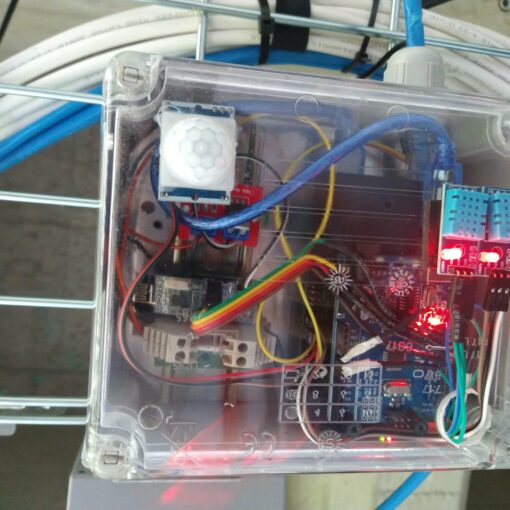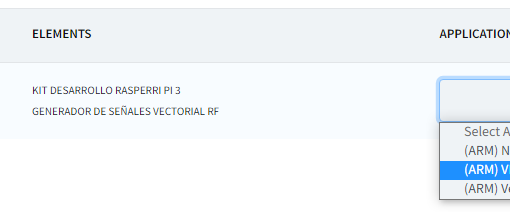The Oscilloscope InfinniVision MSO-X-3104 T is available at Wirid-Lab as a remote instrument.
Read the user manual here: user guide
The Fundamentals of Signal Analysis guide: signals analysis

Follow next steps to access the device:
1. Reserve node 65 with the application: GNU Radio 9
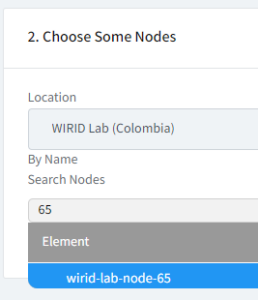

2. Open a Terminal Window. Install xvnc4viewer. Write next command :
apt-get install xvnc4viewer

3. Run the VNC :
Write xvnc4viewer in a terminal window.
xvnc4viewer
4. Write the Oscilloscope`s address
server address (Write the Oscilloscope`s address): 192.168.1.2

Finally, you should obtain this window:
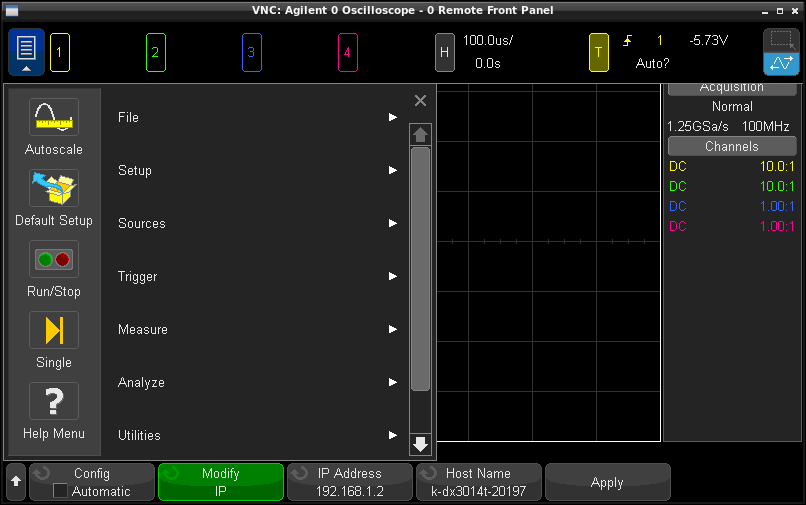
Now, the remote connection is ready ! Enjoy !